Most asked questions
Windows, iOS, Mac OS, Android, and other operating systems have built-in security protection. A frequently asked question is do you still need an antivirus program to protect your computer? The simple answer is Yes! Antivirus software protects against cyber threats and malware and many other things. A good antivirus program ensures trouble-free handling of your computer and protects it from conventional viruses. People often say that there is no need for antivirus and you can protect your device by following a few precautions. But practically it does not happen. You can not protect your device by simply taking precautions. An antivirus system has become a vital need to keep your device 100% secure. Below, you can see questions and answer the most frequently asked questions…
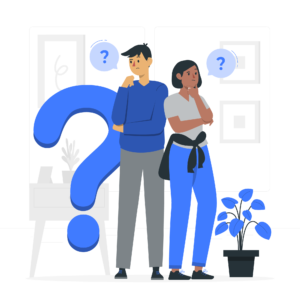
Millions of people use computers and the Internet around the world. But few people know about the firewall and its importance in software. This article is written to spread awareness among our readers and let them know what a firewall is and how beneficial it is.
What is Firewall?
Devices that connect to the Internet are still at risk. They are vulnerable and on the verge of many cyber threats entering the system due to security holes. If you frequently use the Internet to perform financing tasks such as banking or online shopping; then these security gaps can make you prey for unfair cyber threats. The faulty security system always drags the user into trouble. Therefore, a firewall is recommended.
The firewall is a security system that acts as a barrier between the threats and your device. Without this system, your account, profiles, password, and the entire system are at stake. It is designed to keep disturbing and destructive external forces away from the system. In addition, the Firewall monitors incoming and outgoing traffic and evaluates them based on high-security parameters to ensure security.
Look below to know the meaning of Firewall …
It prevents unauthorized access
Computers can be infected with malware that gives criminals access to your device. Like the name, the Firewall creates a protective wall in the system that prevents unauthorized access to your laptop or computer device. Not only this, but it provides extra protection against various types of malware. Even if something covertly tries to enter your device, firewall security will detect it quickly and seize its function.
It makes online gaming safe
Gaming is the most frequent activity on the internet. At the same time, it is the easiest way to get your device infected with malware. While we can not end everything from the fear of attack, having a firewall security system is a good and wise solution. It blocks any unauthorized activity or malware.
It blocks immoral content
At the moment, we talked about blocking hackers and malware, but Firewall is capable of doing more than just blocking. It is able to perform content filtering and seize online destinations, which is not required.
The world has entered its second year of pandemic, and cyber security threats continually pose more challenges. In this article, we have compiled cybercrime statistics to give you a better idea of the situation.
It is becoming a daily struggle to tackle cybersecurity issues. Recent cybersecurity statistics have shown a marked increase in cybercrime, including hacking and phishing, etc. These crimes are becoming commonplace in the workplace. Some studies indicate that the increased speed is a side effect of the global pandemic, where everyone is working remotely and creating a path to attack. According to the recent security report, many companies abruptly stepped into cloud systems, MS office 365, and other software and did not take appropriate security measures. Weak to no cybersecurity preparedness made these companies more vulnerable to data loss.
Overview of cybersecurity statistics
• According to the US FBI report, cybercrime has increased by 300% since the outbreak of Covid-19.
• According to surveys, only 5% of companies’ directories are properly secured.
• In addition, up to 36 billion records were revealed as a result of a data breach in the first half of 2020.
• According to a data breach investigation report (2019), almost 94% of malware arrives on devices via phishing emails.
• In addition, one-third of cyber security incidents involve phishing.
Phishing is similar to a simple trick but damages the entire organization. Nearly 88% of organizations were hit by phishing emails in 2019.
• Phishing attacks result in a loss of $ 17,700 per minute.
• According to the Clark School study, hackers target every third American after every 39 seconds.
• The ID Theft Center reports 11,762 data breaches from 2005 to 2020.
• About 11% increase in data breaches has been noticed since 2018 and up to 67% since 2014.
• Under Armor, a well-known sports brand, reported a hacking attack on its “My Fitness Pal” in 2018. This attack affected up to 150 million users.
No doubt Malware is genuine and infects your computer. Here we will help you understand how malware gets into your computer. We want a deep insight into criminal methods to infect your device and steal your data.
Free programs and software
Usually, people get excited when they get something for free, but they forget that free is not 100% free in reality. The companies that offer free programs and software always exchange by collaborating with other third-party companies. These companies put together their plans along with additions. However, these add-ons may contain hidden spyware, browser hackers, or ad libraries. These types of malware do not exactly cause system destruction but disrupt regular programming. In addition, these viruses can steal information.
Peer-to-Peer File Sharing Services or Torrents
It is not right to download any media illegally, but things are going this way. BitTorrent is a famous application that people use to download media via peer-to-peer file sharing. These files visit different computers and different devices before coming to your device. Chances are that not all devices have Internet security programs so that they are easily infected with malware. This malware enters your computer during file sharing. Moreover, hackers sometimes put fake files with malware on the most popular download file or application. When you download that file or application, the fake Malware file also gets a way into your device.
USB or other removable media
Criminals have introduced another way to transfer Malware to your system via a USB stick. This malware is hidden in the firmware that is embedded in the hardware. The firmware performs the primary function of USB. As the virus hides in the firmware, it becomes challenging to detect it. Some of the USB chargers also have hidden malware. In addition, other external devices such as CDs, DVDs, and external hardware can also get the virus if it is associated with infected computer devices.
Scareware
It is a virus that pretends to be Internet security software. You may see some pop-up messages claiming that your device has a virus, which is not the case. It usually contains links to “virus cleanup” which infects your device.
Need an Internet security program?
Internet security is quite crucial in this digital age. Almost every person uses the internet and cybercriminals are trying to take advantage of this increased use. PCSupport&AntiVirus.com offers you the best Internet security programs and antivirus software in your area. Not only this, but our competent team also performs a free PC scan to uncover the hidden malware.
A 2012 UK-based BullGuard survey found that 90% of the population does not trust the internet. What about you? Do you feel safe on the Internet? As the world has taken a turn towards digitization, this issue received attention everywhere. Many surveys have been conducted to know the public opinion. A survey of 2,000 internet users revealed that although 75% of industries have switched their business online, millions are still worried about online banking, email, and attachment opening.
As technology evolves day by day, there are also new security holes. Although operating systems have built-in security programs, they do not completely cover the gaps. Hackers and cybercriminals take advantage of these violations. They capture people and attack their units. Cybercriminals get discouraged because people do not consider themselves at risk without having a properly active antivirus system. People are not considering the increased cybercrime.
Criminals have introduced countless ways to attack your device. This can be via a phishing email, unauthorized files, hidden malware, and scareware. No matter what program or website you use, they ask for your personal information. These viruses steal your personal and financial information and misuse it. Therefore, an antivirus security system is required to run the device safely. PCSupport&AntiVirus.com is a platform that provides online security for your device. You can ask a question about how an antivirus system can save us from scams. Take a look below:
Antivirus helps protect your device against various types of malware. These can be malicious software designed to access the personal device without permission via files, downloads, or installations. Some computer programs are able to create their copies in order to have complete control over the device. These can be dangerous as they hide in innocent files. Moreover, such worms not only affect a computer but infect the entire network. Then comes the Trojan that comes away to your device with a legitimate file. This trojan allows criminals to control your device remotely. In addition, Spywares are designed to collect information by hiding it.
These viruses cannot be easily identified with built-in security programs. Therefore, an antivirus system becomes mandatory software to be installed. At PCSupport&AntiVirus.com, we have designed solid and robust online security programs to help you identify hidden malware. They not only identify the computer worms but also fight against them. Our packages are very affordable. You can choose the bundle according to your need. In addition, our team offers a free PC scan to keep your device 100% secure.
It is important to keep your PC free of viruses and cyber threats. Many antivirus programs are available on the market to secure your files and important data. But apart from the antivirus installation, a proper PC scan is also important. It will help you identify the virus and take full advantage of the antivirus program. Some people think that only antivirus installation is enough, but it is not good to completely trust the system 100% alone. Sometimes it is necessary to command the antivirus software to scan the PC before it thoroughly identifies the malware. This is important because some spyware viruses are hiding in innocent files. PCSupport&AntiVirus.com offers you highly active and effective antivirus software and free PC scanning to keep your device (s) safe. Let’s look at how a PC scan can help you.
Benefits of Complete PC Scanning
Performing a full computer scan has the following benefits:
• A complete and thorough computer scan helps extend the life of your computer.
• The complete computer scan ensures that you have the latest and updated definitions and can easily use cloud detection technology.
• Even if you do not have antivirus or antimalware installed on your computer, the PC scan will help detect the hidden virus.
• Sometimes the viruses are so strong that they disable the installed antivirus program; in this case, you can perform a complete PC scan using the best tools.
• Most of the time, your data is revealed during use, and threats can come from different channels. This is the main reason for having proper computer scanning.
If you use online platforms, you may have uninvited guests, worms, bugs, and viruses making their way to your device. It becomes difficult for a user to remove these threats because even a small bug can affect your device and erase your data. PCSupport&AntiVirus.com has upgraded device security software and systems. We understand your need.
You may hear some fake words like “scanning is just a waste of time”, but it is not valid. No one can deny the existence of malware and viruses. Therefore, you need to have a proper protection system to keep your important data safe at all times. We at PCSupport&AntiVirus.com scan your PC without charging a dime. Our professional and competitive team works dedicatedly and uncovers the hidden viruses. Even if you need to install an antivirus program, we provide you with the most effective software to automate the process. You can buy any of our products that suit your specific needs, but only if you need it. A free scan is not binding for a purchase at PCSupport&AntiVirus.com
All computer operating systems such as Windows, iOS, Mac OS and Android have built-in security protection. A commonly asked question rotates around, i.e. Do I still need an antivirus program to protect my computer? The simple answer is Yes! Antivirus programs protect against cyber threats and malware. A good antivirus program ensures even treatment of your computer and protects it from conventional viruses. People often say that there is no need for antivirus and you can protect your device by following a few precautions. But practically it does not happen. You can not protect your device by simply taking precautions. An antivirus system has become a vital need to keep your device 100% secure. This article will help you understand why it is important to have an antivirus system to protect your device?
How does an antivirus program protect your computer?
Antivirus software follows unique methods to instantly identify malware. The malware works by hiding itself in innocent files and does not come first. It can be in a video, mp3 or programming file. Common built-in security systems often do not identify this hidden malware and make changes to your computer. Thus, a third-party antivirus system is important to secure the computer. Here are a few methods used by antivirus programs to identify the virus.
Malware database – it provides information on thousands of malware and updates on a regular basis; thus, the scanner easily identifies the known malware.
The heuristics – the scanner makes logical assumptions and scans the innocent files to uncover the encrypted malware.
Sandboxing – it creates a virtual environment. Any file or application running in the sandbox cannot affect the system files that are not included in the sandbox. Although malware tries to make changes, those changes disappear when the sandbox shuts down.
Machine Learning – this is the latest tool for detecting cyber threats.
Additional antivirus security features
Securing online activity, cloud storage, passwords and other financial information is crucial when protecting your device. But the built-in protection system may not do that. Being protected from malware does not mean that you are safe online. Thus, third-party antivirus software offers additional features to protect the device during online activities. These features are as follows:
• The firewall monitors network traffic and does not allow any invasive process to enter the network.
• Web protection – to block unsafe behavior.
• VPNs to secure personal and private browsing.
• Parental control- To avoid and block inappropriate content.
• System cleanup tool to prevent unwanted programs.
• Encrypted storage – to secure data 100%.
Internet consumption is common. Different people use the internet for different purposes including shopping, banking, education, entertainment, social media, and more. The websites offer cookies every time you visit them. These cookies store your data and let the website know who the visitor is. When using cookies, you do not have to insert your data over and over again, but these cookies increase the security risk. Therefore, it is better to remove these cookies and cache from your device regularly. Let’s look at what cookies and cache are and why it’s important to remove them from your device on a regular basis.
What are cookies?
Cookies are the small data files that are sent over the Internet when you search a website. They store the user’s information, including passwords, login information, browser history, etc. These cookies help the company target the audience. This is because cookies track user information so companies can hit the relevant ads.
What are caches?
People hear the word “cache” more often, but do not know the exact meaning. The caches are used to store some data on the user’s computer that can be used quickly. In addition, a cache helps users get a better response while using a website. When you open a Web site, caches store important information and store it on your computer’s hard disk. The caches can store various parts of the websites, including images, HTML, CSS, or JavaScript, which remain constant and do not change from visit to visit. The stored information improves the speed and performance of the user’s computer.
Although cookies and caches enhance the user experience, they increase the risk of cyber threats. Data stored in caches and cookies remain the same and do not change over time. However, criminals can hack cookies to gain access to the user’s personal data. Or the criminals can send the malicious cookies to the user’s device. Tracking cookies are the most common method that cybercriminals use to steal users’ data, resulting in huge losses. In addition, some fraudulent websites may send malicious information to the user’s device, which could damage the device or interrupt programming.
PCSupport&AntiVirus.com recommends that you regularly clear your browser cookies and caches. This cleaning helps clean your device from the effects of cybercriminals. But criminals have designed software that captures and transfers data to third parties within seconds. Thus, PCSupport&AntiVirus.com has reliable protection programs that secure your device and keep an eye on any malicious behavior. These antivirus programs offer reliable online security to keep your IDs and profiles secure, secure your transaction and protect your browser history. Contact PCSupport&AntiVirus.com for a robust security program for your needs.
Is the Trojan horse a horse breed or software? If it’s software, is it malicious or not? Read this content to learn about what a Trojan horse is and how it affects life.
What is a Trojan Horse?
A Trojan horse is malicious software that is often mistaken for legitimate software. Although it looks legitimate, hackers use this malware to gain access to the user’s system. It hides under the cover of a bona fide file to fool users and look like a harmless software. When enabled, it allows the criminal to spy on the user’s sensitive data and network. In addition, cybercriminals can take malicious actions, including but not limited to deleting data, blocking data, copying data, disrupting computer actions, disrupting network traffic, and more.
Types of Trojan Horses
The most common types of Trojan horse malware are listed below:
Backdoor Trojan – This malware allows hackers to control the download, upload, and execution of desired files in the user’s system.
Exploit Trojan – it carries malicious code that is deliberately injected into the user’s system to attack the vulnerable software in the running application.
• Rootkit Trojan – it works to hide malicious activities from being detected. It hides the already injected malware so that the user’s system can not identify the malware that is already infecting the system.
• Banks Trojan – it allows criminals to steal the details of your bank account and other financial information.
• Download Trojan – it’s the most dangerous. It facilitates the transfer of various malicious programs to the user’s system. Criminals use it to download other adware and Trojans to the user’s device.
How do you recognize Trojan?
Suppose you find that your system crashes more than often, displays pop-ups, launches the program itself, executes accidental programs, and runs slowly. In that case, your device has Trojan.
How do you protect your device from a Trojan horse?
You can protect your device by following these steps.
• Avoid downloading anything from unsecured websites and platforms.
• Do not open any phishing e-mails, attachments, or programs that you receive from an unknown source.
• Also try to update all the software installed on your device regularly.
Although these steps are helpful, if you notice the signs mentioned above on your device, take serious action to combat existing malware and avoid future threats. Ignoring these signs means that you welcome cybercriminals to steal your data. You must have a full PC scan to identify 100%.
Unauthorized access is the primary threat to anyone using computers or any device such as smartphones or tablets. If someone loses control and falls victim to hackers, he will have to face serious consequences. These burglary results include loss of personal data such as emails, passwords, bank details, money, etc. In addition, the victim may lose his identity. In addition, criminals can use the victim’s account to break the law and put you in trouble.
Are your passwords secure and secure?
The most common way to hack an account is to guess passwords. If your password is simple and common, an uninvited guest can access your profiles. Online passwords are the most sensitive data stored in the browser, so ask yourself if your passwords are secure or not. If the passwords get into the wrong hands, your whole life could be in jeopardy. Criminals are constantly looking for opportunities to collect data using their passwords. So it is necessary to maintain a very secure password for every account you create. Since we all use our social and bank accounts daily, we need to take some time to manage the passwords.
How to ensure the security of your passwords?
We have mentioned a few tips here to guide you on how to maintain your passwords.
• When creating an account, try to enter a unique and strong password. Keep it long and challenging.
• Do not store your password for a long time; change it more often.
• While setting your account password, use different characters, numbers, and symbols to increase the strength.
• Where possible, enable a two-factor authentication process to access your account. It adds security protection.
Additionally, if you use multiple identities online, you can contact any password administrator to manage all online passwords. Password manager guides you if your password is weak or helps you fill in the password automatically. Aside from just setting a strong password, your device needs a security program. So you can get a notification alert if someone tries to access your device or account. It is important to protect your device from malware and other threats if you want to protect your passwords.
PCSupport&AntiVirus.com is a reliable platform that offers various packages to ensure the security of your device. We strive to provide everyone with a high-quality security program at an affordable price. Our experience in this area has helped us develop a competitive team that works dedicatedly to immunize your computers against cyber threats. Even if you use your computer at home or run a network of connected devices, we create several security packages, including cyber security packages, to bring your system to a higher level of security.
A good antivirus program includes an ad-blocking extension that you need to have to improve the security of your phones and PCs during online activities. In this article, we will tell you 4 ways in which ad-blocking keeps you safe.
It blocks malicious ads
Criminals use the Internet to attack innocent devices with malware, and their most common practice is to use malicious ads. People love to visit their favorite places, and cyber crooks take advantage of people’s innocence. They capture the user by displaying the ads related to their concerns. These ads contain exploit codes that hit the outdated leaks in the user’s browser. Many websites generate various ads to get the user’s attention, but most ads contain malicious malware that gets on thousands of PCs in no time. Surprisingly, users find such ads on legitimate sites, but these ads take the user to sites that are under the control of hackers.
It helps you control what you see on screen
The online ad is combined with inappropriate content that may not be suitable for you or your family. Such content can have a significant impact on the mind. However, these ads are not under the control of the sites you visit; therefore, these ads display inappropriate content that may be violent, harassing, or unwanted. Adblocking protects the user from being exposed to malicious content by blocking the ads.
It helps control privacy
Have you ever noticed that you get the ads that are relevant to your previous Google searches? This is because the ad servers track your data. They constantly keep an eye on the online actions you perform. It is not difficult for them to get information about you. They use this information to hit you with relevant ads or sell them directly to third parties. Adblocking stops such trackers and ensures that your data is not stolen. It helps maintain your privacy.
Blocks pop-up ads
Of course, no one likes interruption while performing a task or browsing at random; but the popping ads are so annoying when the uninvited come on screen. These popping ads are also dangerous. You might think that you can close these ads with a single click, and then how can this be harmful. Cyber-villains have the devil’s mind, and they fool the user by mimicking their computer buttons. Your one click on the pop-up ad can download malware on your device, leading to data theft and other issues. In short, pop-up ads can put you in danger.
Thus, it is better to ensure the security of your data and your device by having a robust anti-malware program with an adblocker. PCSupport&AntiVirus.com is one of the best platforms to secure your device with an antivirus program with multi-layer protection, effective scanning, ad blocking, and more.
The Andrews family, surfing with peace of mind!
2 adults and 3 children, it’s hard to be all over the place when several computers, tablets and mobile phones are used many hours a day and also by children, with our total security solutions, you can safely enjoy your internet time, without worries about theft, antivirus and many more things…

Be Protected
PCSupport&AntiVirus is an all-in-one antivirus tool and gives you the best and relief methods to protect your Windows in real time. It not only blocks all potential threats from viruses, spyware, ransomware and other forms of malware with our revolutionary database.

Internet Security
Our software also protects against all forms of Internet security, such as encoder protections, Can secure your camera against unauthorized access, detects and prevents ransomware attacks, protects against threats that spread via email such as phishing, spam, malicious links and much more.

24/7 Customer Support
Customer service is one of PCSupport&AntiVirus trademarks – are our PCSupport&AntiVirus experts, who are always available 24/7 and waiting for your phone call or email and are ready to help you with any conceivable IT security problem, via remote support or telephone.
Selected Great PCSupport&AntiVirus Products
Here you see some of our selected product packages offered to customers – for maximum online security.
All packages meet different needs and are organic – depending on needs, the number of units, and what you want to be protected against – contact our customer service to find out more and get a non-binding offer that fits exactly to your personal or family needs…

Private Package

Family Package

Security Package

PC Help Package

24/7 Support Package
24/7 Customer Support
As part of all our products, it belongs to a customer service package, so you as customers can always feel safe and can always call PCSupport&AntiVirus, to receive help by phone, remote support or email. Our team is always ready and waiting to help you with your online security.
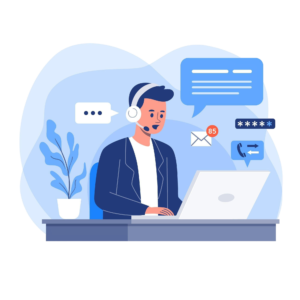
Start your free PC check and consultation
Request 1 consultation and one of our PCSupport&AntiVirus experts will call you and help you with a free PC / laptop scan to check if you are completely secured or exposed in any way. We offer quick and easy installation, a user-friendly interface and flexible plans to suit all your needs!
– A free scan and consultation is not binding on a purchase.